4 Signs You Have “Zoom Fatigue” (and What You Can Do About It)
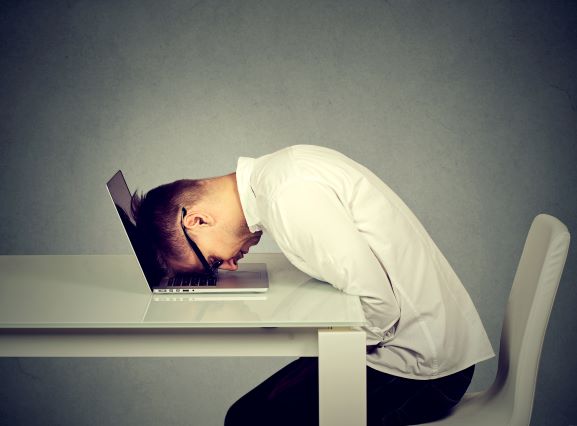 Publié le 22 May 2020
Publié le 22 May 2020
Have you begun to dread the start of another video call? You’re not the only one. The dramatic increase in video calls and virtual meetings as millions of people work from home seems like a great benefit for remote employees, but it is not without its drawbacks. “Zoom fatigue”, named for one of the most popular video call programs, is a real problem having negative effects on workplace communication. Managers and workers need to learn some of the signs of “Zoom fatigue” and what we can do about it in order to maintain a supportive and collaborative virtual workplace.
The Sign: Sore Eyes
Do you start to feel an irritated or painful sensation in your eyes after you’re done with a video call? Or even before you finish the call? Sore eyes and vision problems have already been real issues for people who work on computers all day, and the sudden proliferation of video calls has only helped to exacerbate it. Our eyes simply were not designed to stare at screens all day everyday, and doing so can lead to unpleasant symptoms including:
- Headaches and migraines
- Eye irritation and pain
- Blurred and double vision
- Excessive tearing and blinking
The official term is Computer Vision Syndrome, caused by the hard physical demands that too much screen time places on our eyes. If not taken seriously, this can lead to chronic discomfort and vision problems.
The Solution: The 20-20-20 Method (and Rest)
One simple method to combat this issue is to force our eyes to take a much-needed break, which can be accomplished using the 20-20-20 method. For every 20 minutes you stare at a screen, stare at something else 20 feet away, for a total of 20 seconds. This forces our eyes to re-adjust and relax, giving our vision a moment to recover before focusing back on the computer. Even while working from home, it’s still important for our physical and mental well-being to take breaks throughout the workday. Before your next video call, try using the 20-20-20 method so that your eyes will be as rested as possible before getting started.
The Sign: A Lack of Focus
Another sign is finding it difficult to focus during a video call and keep track of what is being discussed. Issues with focus are common problems that must be addressed in all types of business meetings, not just those happening over video calls. Business meetings have long been cited as unproductive because they take away valuable time from employees, disrupting the thought process and causing unnecessary delays when they have to refocus after a meeting is over. A virtual meeting runs the same risk, leaving employees to scramble the moment the video call ends in order to get back in the correct headspace for work.
The Solution: Schedules and Itineraries
The best way to push back against unfocused meetings is to create a firm schedule and itinerary. It is up to managers to spend the time before a video call to determine what topics need to be brought up and how they will be addressed. A good schedule doesn’t necessarily have to have things coordinated down to the minute, but it should provide an outline and structure. Once managers have completed the schedule, they should send it out to every employee participating in the video call before it starts, along with any important information. When employees have the time to review the itinerary and process info that will be discussed, it greatly reduces the chances of meetings going off track and using up too much time explaining the same points again and again.
The Sign: Can’t Get A Word In
Properly organized work meetings will also promote a strong workplace community. A strong and supportive work environment is one where every employee is free to speak their mind. If work meetings, via video calls or otherwise, are not conducive to employees having a chance to speak and be heard it will only lead to unhappy and unsatisfied workers. If an employee spends an entire video call waiting for a chance to talk, only to constantly see someone in another box on the screen jump in, they will become annoyed, frustrated and fatigued.
The Solution: Smaller Meetings
An effective solution is to limit the size of video calls and online meetings. As anyone who has attended a large meeting or conference knows, it’s far too easy to become just another face in the crowd. Research backs this up, with studies showing that the most effective meetings are those with fewer than 10 participants. Keeping meetings small is a way to give employees the opportunity to speak their mind and know that they have a voice. Of course, sometimes it is necessary to talk to a large number of employees at once, but many video calling programs offer the ability to create smaller groups during a meeting — Zoom’s breakout rooms for example. Managers need to be proactive in breaking apart big virtual meetings into smaller groups because it makes it far easier for every employee to stay involved and engaged.
The Sign: Generally Exhausted with Video Calls
For millions of people now working from home, video calls and virtual meetings have become the new normal overnight, with all the difficulties that come with them. Computer glitches, dropped connections, spotty WiFi, constant app and software updates, and those are just the technical issues. Video calls make us communicate in different ways with prolonged eye contact, a lack of body gestures and an increased need for facial expressions, all while forcing us to stay in relatively the same spot. The result is that video calls do require more brain power because it is a different form of communication than what we are used to. Non-verbal cues and body language make up a huge portion of communication, and video calls make it significantly more difficult to pick up on these things.
The Solution: Patience
Unfortunately there is no easy solution for this problem, except for all of us to be patient with each other. Adapting to these new routines is an ongoing process. Our brains like patterns and finds comfort in them, and having our familiar work routines upended will of course cause stress and anxiety. It’s still important to have meetings, stay in contact with our colleagues and continue to collaborate, and it’s a huge benefit that technology allows us to do this. We just have to remember that relearning to work together in this new way takes time, more than just a few weeks. There are clearly many people who find themselves exhausted after so many video calls and virtual meetings, so it is best that we all just be honest about the situation. If our colleagues seem to be having a tough time on a particular day during a video call, we have to support them and be patient, just as they would with us.
Video calls and virtual meetings can be a great help when employees are working from home. They can also be exhausting for the people taking part. If you find yourself dealing with “Zoom fatigue”, you are not alone. Virtual meetings and video calls still need to be proactively managed so that people’s time is put to good use, important information is communicated, everyone feels involved and things wrap up on a positive note. As we get more adjusted to using technology to remotely work with our colleagues, “Zoom fatigue” should become less of an issue, until then we’ll continue to support our colleagues and communicate with them as best we can.







