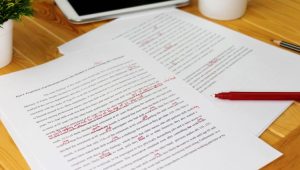5 Tips to Better Time Management at Work
 Publié le 14 September 2015
Publié le 14 September 2015
Last week, I was facilitating a Business Acceleration Conversation with a potential client to better understand their business, current landscape and realities, challenges, opportunities, etc. As I was summarizing the meeting and asking what people liked most about it, I received one interesting question: “I always knew we were on a journey, I didn’t realize how much we still needed to do. My question is, how do we find the time?”
“We have all the time there is.”
Nobody (those best at using their time or those worst at using their time) has more time than anyone else — we all get 24 hours. So why is it then that some people seemingly get more done and others do not? Here are some tips I’ve compiled over the years to help you stay organized and best use your time.
Turn off your email pop-up, in fact turn off your email all together
I figured I’d start with the most controversial tip. Did you know that, while working on this article, I would lose, on average, 3 minutes for every email if my pop-up were on? Even if you just look at it and decide you don’t need to deal with it right away, it takes at least 3 minutes to get your concentration level back to where it was before you looked at the email. I think it’s fair to say that you get a minimum of 20 emails a day, so I just saved you 1 whole hour.
Schedule time to manage your email
Rather than reviewing email as it comes in, try scheduling time in your day to review and address your email. Now, I’ve worked in Professional Services much of my career where people suggest this isn’t possible, yet those who have tried have thanked me numerous times for changing their lives. Again, be smart when you do this. First, if you work for someone who expects you to turn things around quickly, communicate to them what you’re doing and why. Tell them that you’re still accessible, and that if they need you urgently, they give you a call or better yet, come see you. Second, tell people when you’ll be looking at the email, and finally set a frequency that works for you.
Do something with your email
Best practice says you should do something with your email as it comes in. When you receive an email, do something with it. Either respond to it right away, and then delete it or file it. If you don’t need it at all, or if no action is required, delete it or file it. If you need to action something but can’t do it right away, put the email in your calendar at a time you can deal with it — in essence, schedule it. Finally, if someone else needs to do the work, forward it (delegate it) to them. My recommendation is to never have more than 20 emails in your actual inbox after you’ve deleted, filed or delegated the rest.
Plan your day, but don’t plan for more than 60%
If you’re like me, you hate it when you go to work and feel like you didn’t accomplish anything. My experience is that this feeling is largely due to us over-planning our days and ending up disappointed when we don’t get our list finished. There are lots of interruptions or unplanned events that occur every day — people stopping by your desk, phone calls, emails, urgent requests, etc. — so expect that those will occur and only plan or schedule 60% of your time.
Let your Leader schedule your day
Part of what the gentleman I referred to in my introduction also said was: “My boss expects me to do all of these things and now you’re adding another thing on my plate; there just isn’t time.” My recommendation to him — and you — is to have your Leader help you schedule your time. I encourage you to ask them to help you determine what’s most important. Here’s what that could sound like: “I’m happy to do this, and I hear that it’s ‘urgent’. Should I do this before A), B), and C) that I also have on my plate, or are those more urgent?” Let them determine what you should work on.
These are just a few time management tips that have changed my life and allowed me to be more productive, efficient and effective in my day. Ultimately this allows me to better manage the most important part of my life — my family. I encourage you to try some of these tips and see how it might have the same impact for you.
Let me know how it goes — I’d love to hear from you.