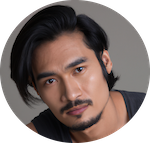The Tools You Need For Improved Collaboration
 Publié le 30 June 2023
Publié le 30 June 2023
Produce better work, achieve big goals and create a great workplace environment with the tools you need for improved collaboration.
The notion of solitary geniuses working in a vacuum to accomplish titanic feats of innovation may make for storylines in movies, but in the corporate world, collaborative efforts are the ones that usually yield the most fruitful results.
Because when teams come together to leverage their diverse skill sets, they can create something much greater than the sum of their parts.
Don’t just take our word for it. Here’s what the numbers say:
Improved collaboration in the workplace increases company sales by a whopping 27% and customer satisfaction ratings by an even more impressive 41%, according to research from Frost & Sullivan. And that’s not all. Product quality is improved by 34%, and product development gets a nice 30% boost.
Such compelling evidence should be ample motivation to invest in better collaboration methods. Thankfully, the digital age has ushered in a whole host of collaboration tools and platforms that make effective teamwork more effortless than ever, even when working remotely.
Here are just a few of the best collaboration tools to help your team unleash their collective talent and creativity.
Slack: Your Business’s Command Center
Many teams struggle to stay in sync without flooding their members’ inboxes with endless emails and notifications. As one of the most commonly used of the tools you need for improved collaboration, Slack solves that problem by becoming the linchpin that ties together a company’s disparate discussions into one place. Just ask IBM.
The tech giant tops the list of companies that have improved their inner business communications by implementing Slack. Its 350,000 employees send upwards of 16 million Slack messages daily to manage and streamline their collaborative efforts.
But Slack’s capabilities are not restricted to those operating at IBM’s scale. Fortress, a company of four employees that produces fair-trade, handmade leather shoes, also relies on the platform to ensure smooth collaboration while managing multiple projects.
Winning Features:
- One-stop shop for all team communication. No other collaboration tools can truly compare to Slack’s all-in-one communication capabilities. You can chat in real-time via text or voice messages and even go the classic video chat route if you want to see the person you are communicating with.
- Contextualize your conversation with file-sharing. Share files, docs, images, and videos from your device or the cloud right in your Slack conversations to give them more meaning and context.
- Connect with external partners. With Slack Connect, you can join forces with up to 20 external organizations and work together in a single channel. That way, you can encourage faster and more improved collaboration among your teams and external partners, agencies, and vendors.
Pricing:
The free version of Slack offers more than enough features to enrich your team collaboration. But if you need more functionality or customization, you can choose from these paid options:
- Pro ($6.75/month)
- Business+ ($11.75/month)
- Enterprise Grid (custom)
Zapier: The Quintessential Automation Platform
Automation might not be the first thing that comes to mind when discussing collaboration tools. After all, collaboration involves bringing people together to work toward shared goals and objectives, while automation is about streamlining workflows by removing the human element.
However, much like many other processes in today’s workplace, collaboration endeavors are often bogged down by a multitude of mundane duties. Tasks like documenting ideas, coordinating stakeholder approvals, or recording progress can sap the time that could have been used to drive more meaningful collaboration. That’s where Zapier comes into play.
Zapier’s automation capabilities aren’t meant to detract from the creative and strategic elements that power effective teamwork. Instead, this tool will help you enhance the collaboration experience by eliminating redundant, time-consuming tasks and making more room for meaningful dialogue.
Winning Features:
- Integrate multiple applications. One of Zapier’s biggest draws is its ability to stitch together multiple applications with ease. Automation rules can be configured to quickly move data between apps and even trigger activities across multiple platforms simultaneously.
- No code setup. Zapier is one of the most popular no-code automation solutions on the market. Unlike other more technical platforms, Zapier doesn’t require whiz-level coding skills to set up. Instead of learning new APIs, use the platform’s visual builder to bring your workflow automation to life.
- One Trigger, Multiple Actions. You can create multi-step Zaps that perform several actions with one trigger. For instance, let’s say you have a Zap to notify you of the daily weather via SMS. Now, you can use the multi-step feature to extend this Zap to include Slack notifications for your team channel. This way, the same trigger can carry out multiple actions simultaneously.
Pricing:
Zapier runs on a freemium model. The free version allows up to 100 tasks per month and is suitable for individuals with basic automation needs. For more features and higher task limits, you can upgrade to any of their four paid plans:
- Starter ($29.99/month for 750 tasks)
- Professional ($73.50/month for 2K tasks)
- Team ($598.50/month for 50K tasks)
- Company ($1,198.50/month for 100K tasks)
Uniqode: Go-to Tool for Bridging the Online-offline Divide
The modern workplace is changing rapidly, and the pandemic has accelerated a shift to hybrid/remote models of work. According to a survey conducted by Gallup, the majority of workers (8 out of 10) are either working remotely or in a hybrid format, while only 2 in 10 remain fully on-site. This trend is anticipated to continue, with more companies adopting a hybrid model for their workforce. AT&T’s study predicts that this number will nearly double from 42% in 2021 to 81% in 2024.
But remote working is not without its own set of challenges. Microsoft’s research illustrates that communication and collaboration are the first two areas that typically take a hit due to the physical distance between teams. To combat this collaboration disconnect, many companies are looking towards tools that enable teams to bridge the online-offline gap. QR tech is one such solution that offers a glimmer of hope to hybrid/remote teams striving to strengthen their collaboration efforts. And Uniqode is one of the leading players in this space.
With Uniqode, you can unleash the power of QR codes to facilitate remote team collaboration. For example, you can create dynamic, editable URL QR codes to share links to brainstorming sessions and virtual get-togethers. These QR codes let you update the URL without needing to create a new code each time. You can also use Uniqode’s QR codes to restrict access to sensitive files shared during collaboration sessions by generating password-protected QR codes.
Winning Features:
- Analytics and tracking. Uniqode’s analytics suite provides detailed insights into scan activity across all your QR codes, giving you the insights you need to measure the success of your collaboration efforts.
- Enterprise-grade security. Protecting the integrity of your data ranks among Uniqode’s top priorities. That’s why they claim to have the most advanced data security measures unmatched by any other QR code solution.
- Easy integrations. Saying goodbye to collaboration data fragmentation and synchronization woes is easy with Uniqode’s integration capabilities. The company provides a wide variety of effortless integrations with the most popular CRM and collaboration tools, so you can easily push and pull data.
Pricing:
Uniqode’s QR code generator is free for those using a static QR Code. To use dynamic QR Codes and avail of advanced features, you will need to sign up for either of the following plans:
- Lite ($15/month)
- Pro ($49/month)
- Plus ($99/month)
Asana: Redefining Project Collaboration
Asana is a project management platform that helps teams manage their projects and tasks in one place. It has been specifically designed to promote project collaboration and ensure smooth coordination between team members. It facilitates effective communication, streamlines project management processes, and reduces the chances of data fragmentation. All of these features combined make Asana an ideal choice for companies looking to champion their collaboration efforts in order to achieve their goals.
Take We Are Era’s case study as an example. We Are Era is a pan-European media company struggling with cumbersome communication and collaboration tools. After implementing Asana, the company saw a surge in productivity and collaboration levels, significantly boosting its project management efforts.
Winning Features:
- Easy communication. Asana’s chat feature simplifies intra-team communication and makes it easier for team members to communicate with each other, update progress on tasks, and share feedback.
- Serves as the “single source of truth.” Asana keeps all your project-related conversations, assets, and files in one place, keeping everyone in the loop and eliminating the need to maintain multiple systems.
- Plan and coordinate your team workloads. The platform gives you a bird’s-eye view of all the tasks and projects in your team, helping you coordinate and manage different work streams. This allows you to plan balanced workloads for team members, ensuring project goals are achieved without burnout.
Pricing:
Asana offers three pricing plans:
- Basic (Free): This plan allows up to 15 team members and includes basic project management features.
- Premium ($10.99/user/month billed annually or $13.49 billed monthly): This plan includes additional features such as a timeline view, workflow builder, and advanced reporting.
- Business ($24.99/user/month billed annually or $30.49 billed monthly): The business plan offers all the features of the Premium plan, plus advanced administrative and security controls.
GoSkills LMS: Elevate Your Team’s Learning Experience
GoSkills LMS is a versatile learning management system designed to streamline training and development for teams of all sizes. With its focus on effective learning and professional growth, GoSkills LMS provides a comprehensive platform where businesses can manage their training programs, track progress, and enhance team skills—all in one place. By centralizing training efforts, GoSkills LMS ensures smooth coordination, reduces data fragmentation, and boosts overall productivity.
Winning Features:
- Centralized Training Hub: GoSkills LMS serves as the “single source of truth” for all your training materials, courses, and progress tracking, keeping everything in one place and eliminating the need for multiple systems.
- Comprehensive Progress Tracking: Advanced analytics and reporting tools allow managers to monitor individual and team progress, ensuring that training goals are met and identifying areas for improvement.
- Single Sign-On: By default, SSO using Microsoft is enabled for GoSkills LMS accounts. Single Sign-On solves the problem of having to remember multiple passwords, which in turn reduces the risk of hacks and security breaches.
- Customizable Training Programs: Create and modify courses to fit specific organizational requirements, enhancing the learning experience and meeting unique training needs.
- User-Friendly Interface: Easy-to-navigate platform that simplifies the process of creating, managing, and delivering training programs.
Pricing:
GoSkills LMS offers flexible pricing plans to cater to different organizational needs:
- Free Trial: Explore the platform with free access to any 10 lessons from each GoSkills course. Access course templates, create unlimited custom courses, and invite an unlimited number of learners to your organization.
- LMS Pro (Pricing starts at $10/user/month billed annually or $16/user/month billed monthly for teams of 5 learners with lower unit prices as teams scale): This plan includes essential training management features, allowing you to create, manage, and track progress for custom courses, as well as upload course files via SCORM. Learners can also access any 10 lessons from each GoSkills course.
- GoSkills Courses (Pricing starts at $14/user/month billed annually or $22 billed monthly for teams of 5 learners with lower unit prices as teams scale): This plan includes unlimited access to all GoSkills courses, as well as the ability to create custom courses. Get access to full reporting and analytics for GoSkills courses.
- GoSkills Platinum (Pricing starts at $15/user/month billed annually or $25 billed monthly for teams of 5 learners with lower unit prices as teams scale): All the features of LMS Pro and GoSkills Courses.
Who Uses GoSkills LMS?
- Businesses of All Sizes: Ideal for organizations looking to streamline employee training and professional development.
- Professional Trainers and Educators: A go-to solution for those who need a comprehensive platform to create, manage, and deliver effective training programs.
- Consultants and Coaches: GoSkills LMS offers the option of live courses (sometimes called Instructor-Led Training) as a scheduled class that learners can enroll into. Sessions can be live online (e.g. via Zoom) or in a physical location. Instructors can also add on-demand content to a particular session if they wish (e.g. any required reading materials or a quiz).
Discover why GoSkills LMS is a preferred choice for professional training, offering robust features, seamless integrations, and comprehensive progress tracking to elevate your team’s learning experience.
Other Honorable Mentions
We’ve already given you the lowdown on some top-notch collaboration tools you need for improved collaboration, but there are a few other noteworthy contenders that deserve a shoutout. These include:
- Miro, the digital whiteboard on steroids. Collaborate with your team in real-time and brainstorm like never before with Miro’s extensive collection of virtual whiteboards, sticky notes, and templates.
- Google Docs, your all-powerful online office suite. When it comes to document collaboration, nothing beats Google Docs. Share documents with your team and work together in real-time as you create, edit, and comment on documents.
- Flexclip, a free online video editor. Sick of typing out long-winded explanations? Create a quick explanatory video with Flexclip’s comprehensive yet straightforward drag-and-drop video editor to get your point across.
- Jira, the ultimate project management suite. Jira is not only a powerful bug tracker but also an effective project management platform. Create sprints, track progress, assign tasks, automate repetitive tasks, and more -all with Jira’s comprehensive collection of features. It’s easy to use, reliable, and ideal for agile remote teams who need a high-performing project management tool.
- Remote.com, the go-to HR platform for remote teams. This global HR platform has everything companies need to manage remote hiring, onboarding, and payroll. It’s the perfect tool for remote HR teams who want to streamline their processes and take their collaboration to the next level.
- Notion, where documents come to life. When collaborating with your team, you’ll likely deal with a lot of documentation, whether it’s adding new strategies to your sales playbook or updating your company’s HR policies. Notion takes the hassle out of document collaboration by giving you and your team a platform to create, share, and collaborate on live documents in real time.
- Vizito, an all-in-one visitor management system. With Vizito, you can streamline your reception area and ensure hosts and visitors have a hassle-free collaboration experience. This incredible tool also gives users valuable insights about visitor trends and the reception team itself, allowing for better team coordination.
- Adobe, the classic set of tools. With Adobe, you can create, share and edit visual documents, QR codes and related materials.
Unlock Your Team’s Potential With Collaboration Tools
Improved collaboration offers businesses a whole new set of opportunities for growth, but it all starts with the right tech stack. Fortunately, you’ll find plenty of collaboration tools and platforms to help teams come together and achieve amazing things. So, explore the options, choose the tools you need for improved collaboration that make sense for your team, and get ready to achieve important professional goals by successfully working together.