FAQ Candidates
How may we help you?
My perfect matches and my Jobillico
What does “We create the perfect match” mean?
The “perfect match” is the full experience you get when looking for job postings and opportunities on Jobillico, from the moment you register on the platform to when you apply for a job with the ideal employer.
We know that looking for a job is a long, complicated and time-consuming process. That’s why we’ve developed an algorithm that directly targets keywords in candidates’ résumés. This tool allows us to suggest only jobs that “match” in terms of your job title, profession and location. But this match goes even further! As well as automatically suggesting job postings that correspond to your needs, we suggest your profile to companies looking for someone like you. The sole purpose of this process is to create a perfect match between you and your future employer!
Those endless hours spent looking for a job are a thing of the past! Jobillico now does all the work for you. All you need to do is take your pick!
What does the MY MATCHES page contain?
This page is your dashboard and it features all the perfect matches that our platform has generated for you. You will also find an overview of your tools and actions on Jobillico: from creating your profile to news on our job blog, as well as your alerts, winks and newsfeed.
This page also allows you to sort your matches according to their relevance, salary, experience, proximity, diploma and date.
tip: You can use this page to quickly change your résumé and ask the platform to generate new perfect matches.
What is MY JOBILLICO?
The name “My Jobillico” refers to your Jobillico account where you’ll find all the tools we provide to help simplify and manage your job searches.
What’s a candidate profile?
Your candidate profile is your virtual résumé. This page contains all your personal and professional information, your contact information so employers can get in touch with you, your years of experience, education and any other relevant information. It’s an essential tool that serves to introduce you to potential employers and increase your chances of being hired. It’s therefore important that you complete it and keep it updated.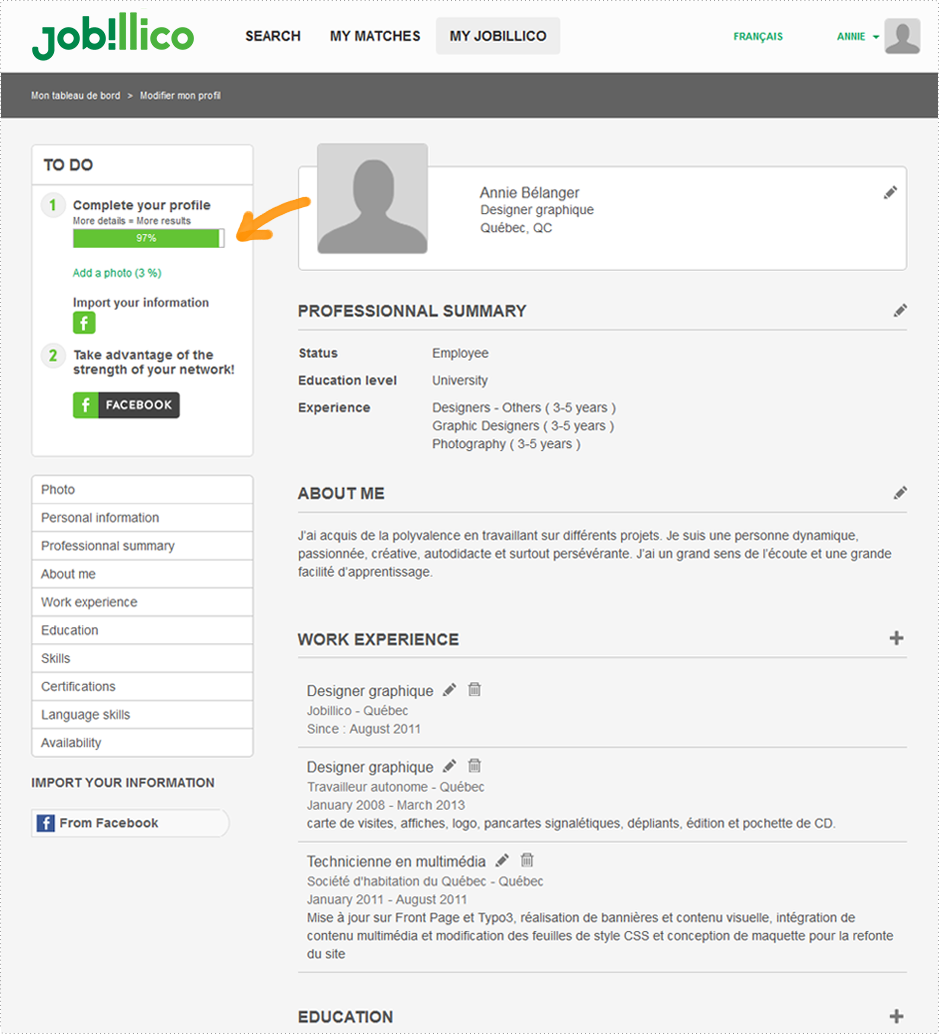
The level of completion in the “To do” box shows the progress made when entering information in your profile. You can go back to the page at any time to add or change information. Jobillico will indicate the information that still needs to be entered in order to make it as attractive as possible. All information in your profile shall be kept confidential. You have control at all times over who can access your profile and information.
It’s important to note that your profile information isn’t what generates your “matches.” Our algorithm searches for targeted keywords directly in your resume.
Tip: To be successful in your job search, you need a detailed profile that emphasizes your qualities. You need to talk about yourself and the benefits you can bring to a company. Showcase your professional background and expertise to meet a specific need. Are you bilingual? Do you have particular qualifications? Are you available to work right away and 7 days a week? Write it all down! This type of information can make all the difference when employers take your profile into consideration.
How do I add, modify or delete information in my candidate profile?
To add, modify or delete information in your profile, click on the “My Jobillico” tab and then on “Modify my profile.”
Jobillico will indicate the information that still needs to be entered. You can also modify or delete any information by clicking on the pencil to the right of each section.
You can also navigate through the different sections of your profile in order to add, modify or delete certain information. Just remember to save your changes!
Where can I find my applications history?
In the “Jobs applied for” section, you have access to your applications history. For each of the jobs applied for, you’ll be able to see the name of the company, the job title, and the time and day you applied.
When looking for a job, we often apply for several positions, several times a week. This is therefore a handy tool to remind you of the all the applications you’ve sent out!
What is my Newsfeed and the My Companies section used for?
Jobillico is just like a social network in that it gives you the chance to keep in contact with the companies you know or the ones you’d like to work for. Subscribe to their corporate profile so you can follow their activities at all times.
In you’re newsfeed, you’ll find a constantly updated list of news stories about the companies you have subscribed to on Jobillico. The newsfeed features newly added job postings, career opportunities, news and newly updated photos, videos, etc. All the companies you follow are listed in the “My companies” section. Don’t miss the opportunity of receiving all the latest information and always being on the lookout!
How do I add, modify or delete my resume?
Click on the “My Jobillico” tab at the top of the page and then on “My résumé.” You can add a new résumé or modify your existing one. You can add up to 10 different résumés to your Jobillico profile!
Is that enough? :)
Tip: You can only modify the name of your résumé, not its content. If you want to change the content, we suggest that you delete your résumé and then add it again once you’ve made the necessary changes. And don’t forget that by personalizing your résumé based on the position you’re applying for, you’ll increase your chances of being selected!
What’s the Favourite jobs section used for?
You don’t have time to apply for a certain job right away but would like to go back to it later on? This tool is the perfect solution!
The “Favourite jobs” section is where you can save the job postings you’re interested in and want to keep so you can look through them again or eventually apply for them. If you want to save a job posting, you can add it to your “Favourite jobs” by clicking on the star to the right of the job posting title.
You have another question unanswered ? Write us at info@jobillico.ca
© 2009-2025 - Jobillicotm - All rights reserved
