FAQ Candidates
How may we help you?
My preferences and job alerts
What are my preferences and job alerts?
Simplicity and organization are the keys to successful and efficient job searching. When you do a job search based on your preferences and criteria, you can save the search as a job alert and then use the same settings on future visits to our platform.
When you save your search as a job alert, every day or every week you will also receive emails containing links to new job postings that match your search criteria. You can configure as many job alerts as you wish and you can cancel them at any time in the “My preferences and job alerts” section. This is your chance to make sure you don’t miss out on anything as well as stay organized and on top of everything!
How do I create a job alert?
If you want Jobillico to send you job alerts that match your profile, you need to create preferences and job alerts. In your profile, click on the “My Jobillico” tab followed by “My preferences and job alerts.” Then click on “Create an alert” and fill out the form. And once again, don’t forget to save your changes!
You will also receive job alerts that are similar to the positions you’ve applied for. If you don’t want to receive this type of alert, you need to uncheck the box provided for that purpose on the application form.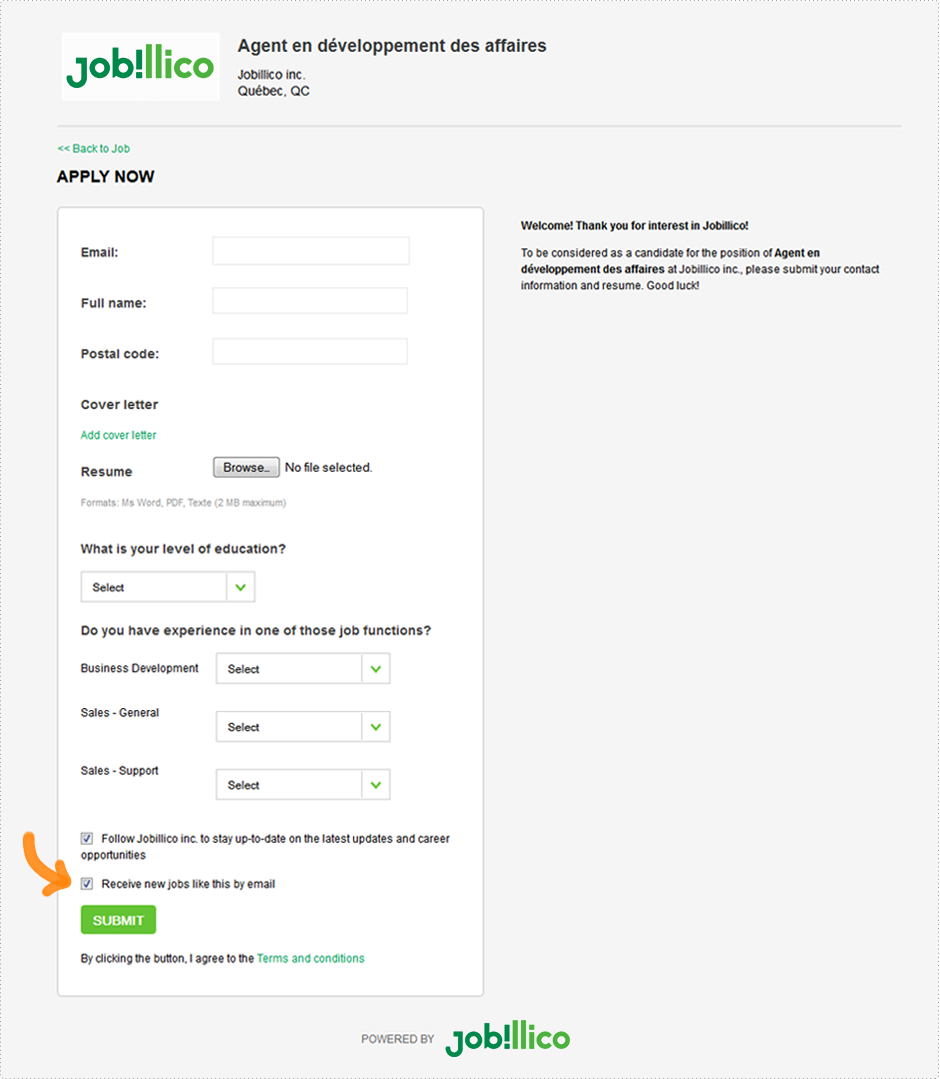
Why do my job alerts suggest jobs that aren’t relevant?
When you submit an application for a position, you automatically receive similar job alerts. These alerts are based on the industries associated with that job posting.
For example, if you apply for a position as an activities coordinator that was previously associated with the environment, project management and communications sectors, you will receive job alerts relating as much to the environment as to project management and communications. This feature can prove to be extremely useful if you want to expand your search to cover several different job sectors.
However, if you don’t want to receive all these career opportunities, you need to uncheck the box provided for that purpose on the application form for each position you apply for. You can also delete them in your “My preferences and job alerts” section.
I no longer want to receive job alerts by email. What do I need to do?
You can configure as many job alerts as you wish and you can cancel them at any time in your “My preferences and job alerts” section.
You have another question unanswered ? Write us at info@jobillico.ca
© 2009-2025 - Jobillicotm - All rights reserved
